In the unlikely event of an emergency onsite that we wouldn’t want streamed this is the protocol to follow. Actions that would require these steps are as follows: active shooters, fire, someone fainting/passing out, any instances that seems too personal or urgent to stream.
Report the action in Chatbot: (If no response, or the chatbot is down post a message in Local Remote Videographer Slack channel and tag @lavon)
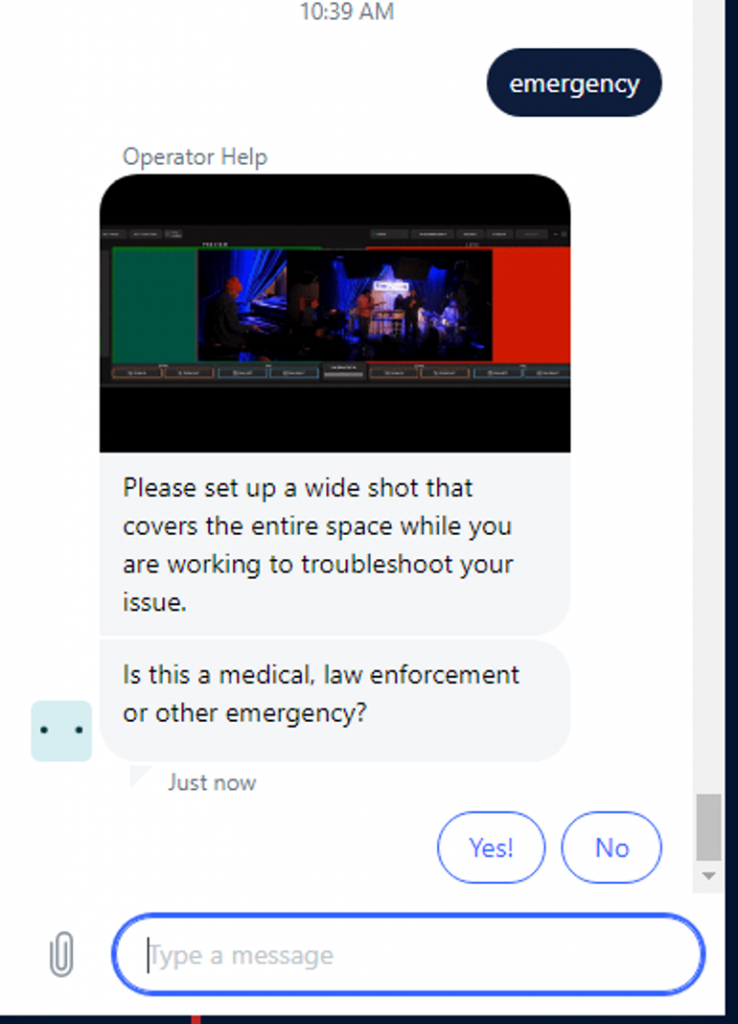
Once you say “yes” this will transfer you right away. As you are being transferred setup a static shot that does not show the emergency taking place. Preferably, stained glass, cross, flowers, memorial wall, Ark, etc.
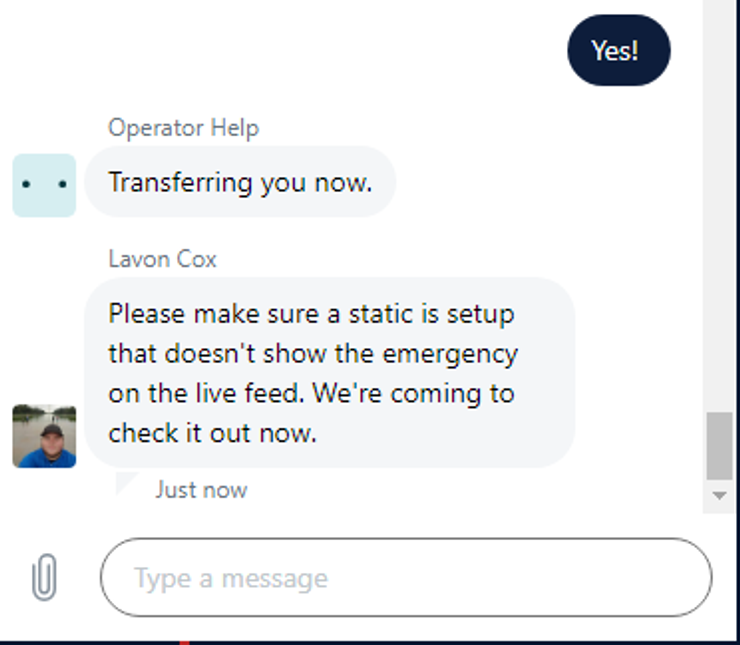
Once support is connected to the encoder, disconnect and let them take control, you will receive instruction on when to enter and take back over the event. You may be asked for more details if the emergency event is not obvious so remain close to your PC and on standby.
